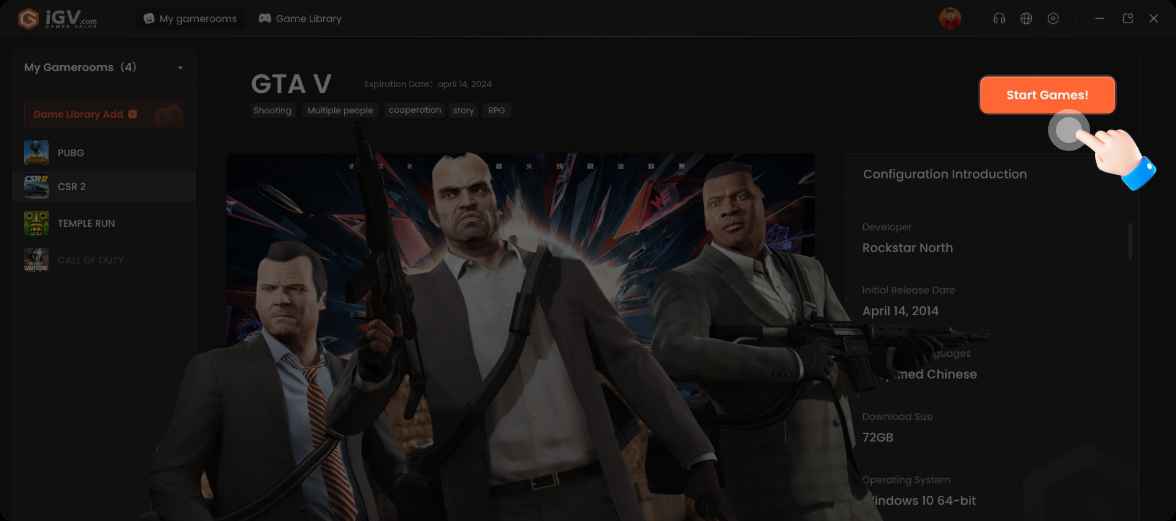HOW TO PLAY HUNDREDS OF GAMES FOR FREE?
- 1
Register an account
- 2
Get a Family Game PASS
- 3
Download Family Game Room
- 4
Start client
- 5
Login Account
- 6
Start games
STEP1
Register an iGV account
Go register
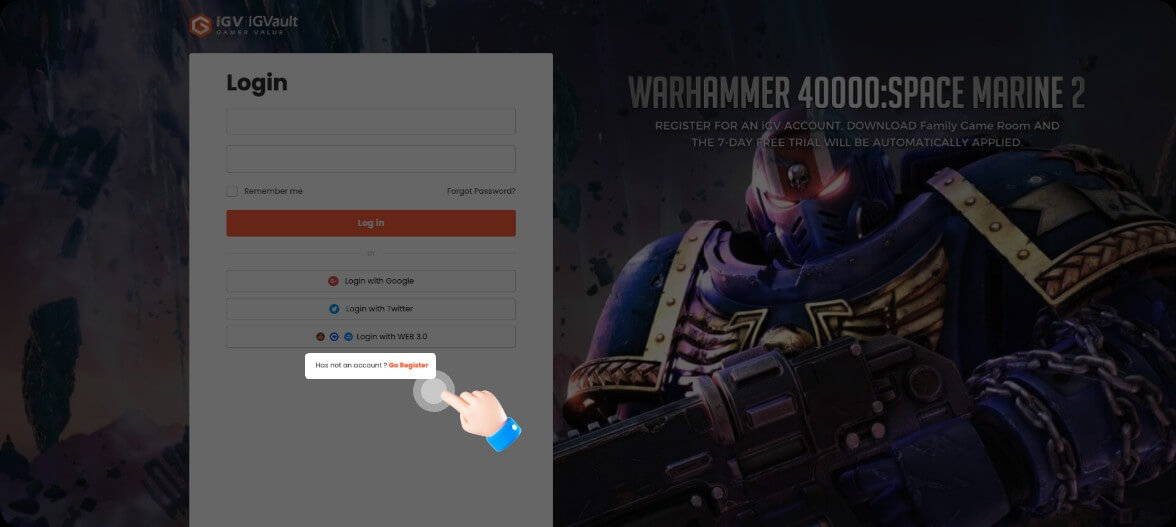
STEP2
Get a Family Game PASS
Buy Now

STEP3
Download Family Game Room
Download
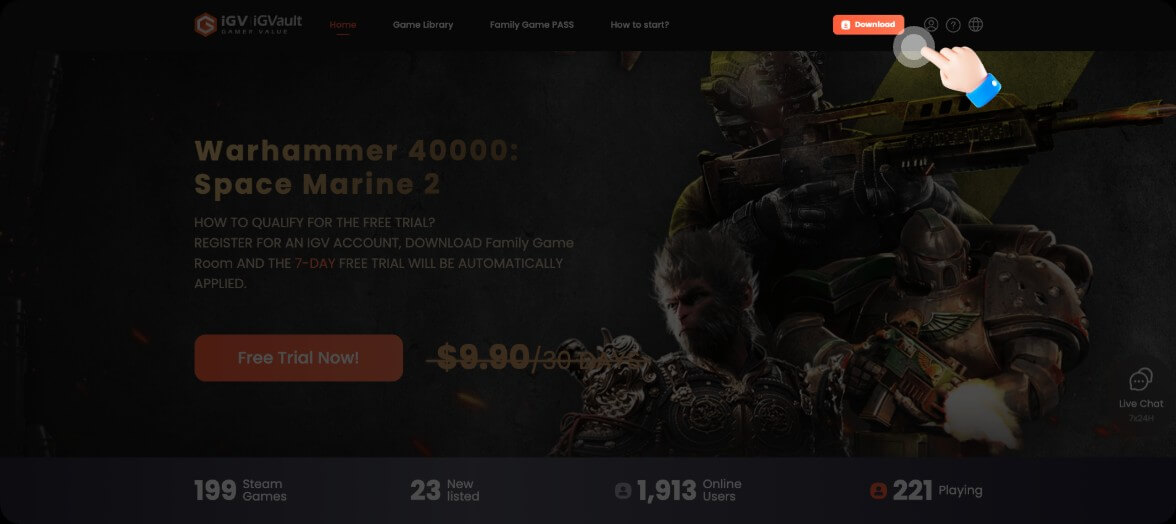
STEP4
Start client
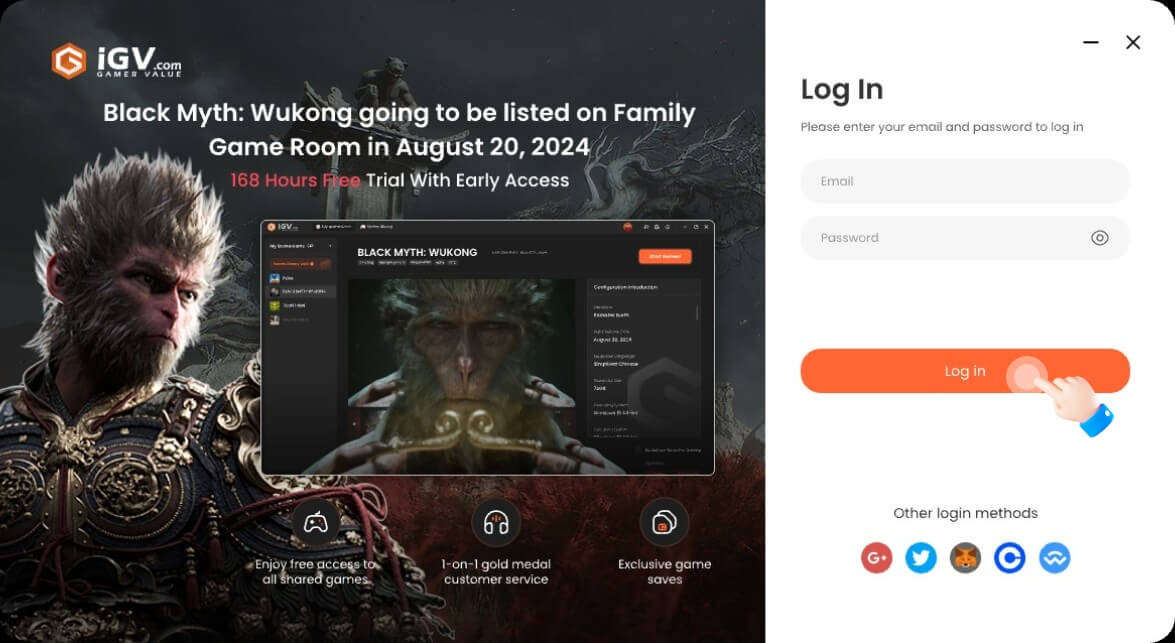
STEP5
After logging in successfully, click on the Game Library to add your favorite games to your library.
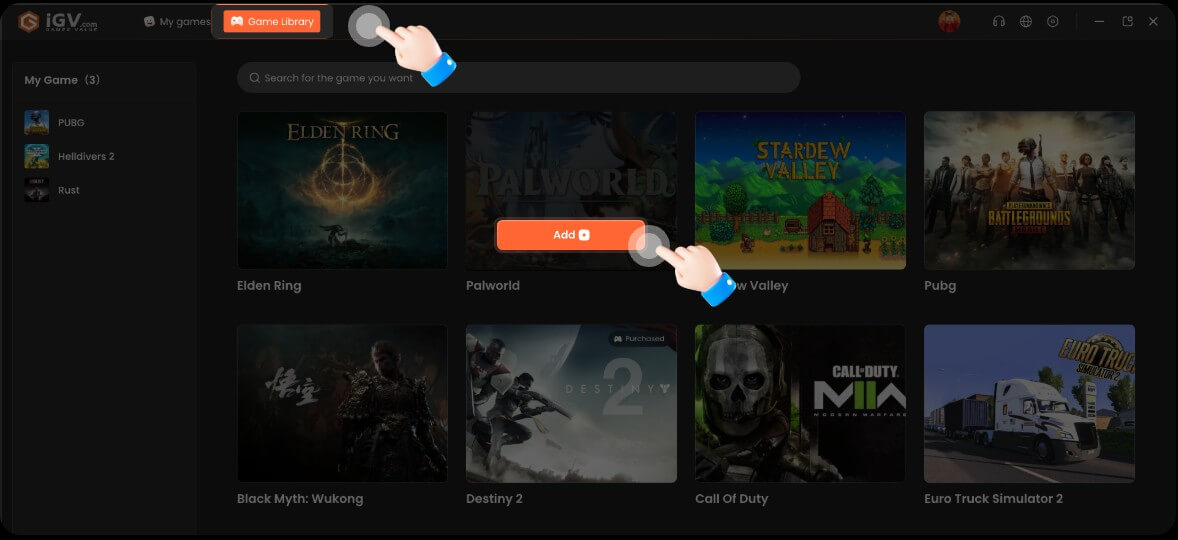
STEP6
Click on "My Gamerooms", select the game, click on "Start Games!", and the system will automatically complete the login process